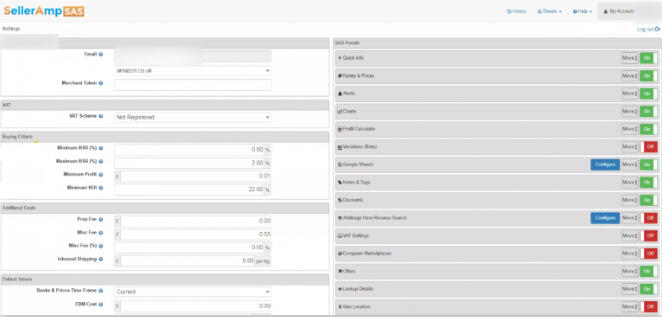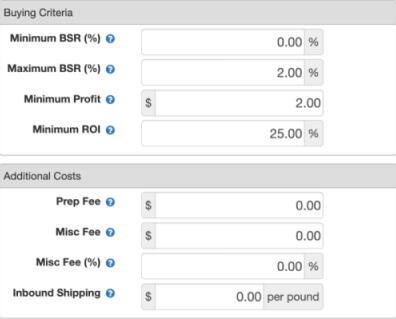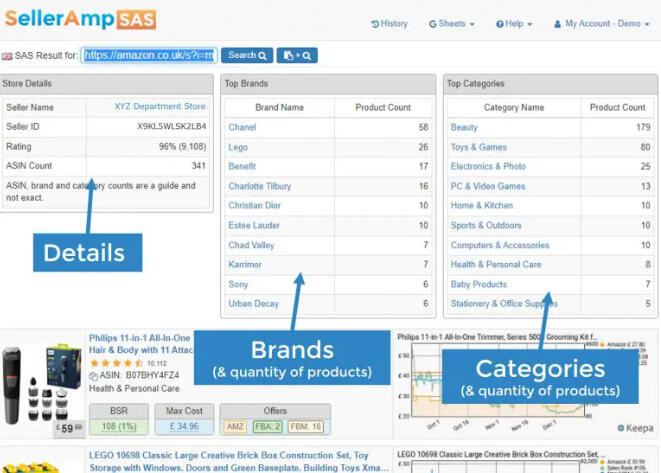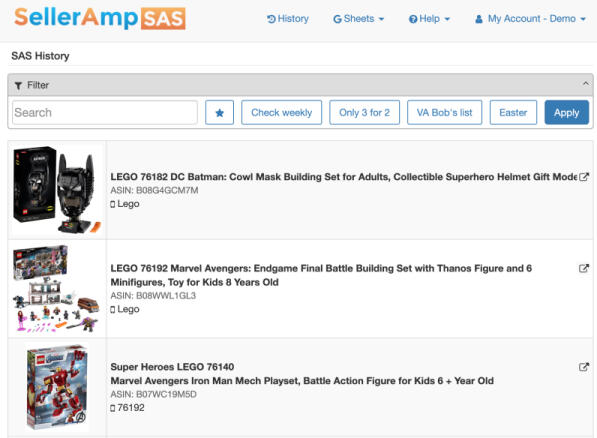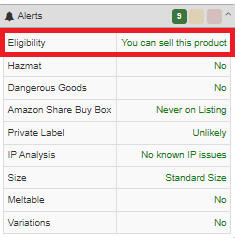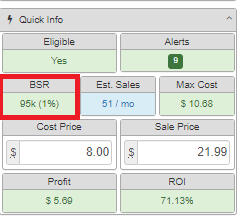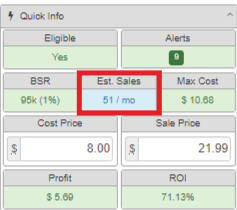SellerAMP SAS
Seller Amp is a software service that allows users to analyze products on Amazon with a single click. Specializing in helping Amazon sellers optimize their businesses. This software provides sellers with insight into how well the product is selling, amount of sellers, what the average price is, buy box statistics, and much more. SellerAMP's goal is to help sellers maximize their sales and profits on Amazon.Today, we will show you how you can leverage SellerAMP to help you brainstorm product ideas and optimize your product research for Amazon FBA.
$19.95/month*
How does it work?
The first part of Seller Amp is the Chrome extension that allows you to quickly scan any website for products that could be profitable on Amazon. The extension will split your browser in half, with the left side being the website and the right side being the Seller Amp analysis.This analysis will include the BSR, maximum cost, and the number of other offers for the item. You can also configure Seller Amp to your exact requirements, such as setting your expected profit and ROI, before you start scanning for products.Also, remember that you can fine-tune your Prep costs if you have a prep center.The second part is the mobile app that can perform the same tasks at retail stores or anywhere that carries the physical items you're considering.
Set Your Objectives And Costs
Seller Amp's software analyzes products to help you make better sourcing decisions for your Amazon business. You can use it to search Amazon's database for products that match your criteria, and it will also tell you if a product meets your other objectives, like profit or ROI. Plus, you can set up tax rates, shipping rates, and other costs in the software to get a more accurate picture of whether a product is worth pursuing.
Key Features
SAS Smart Search
The SAS Google Chrome extension makes it easy to access your analysis with a single click or keyboard shortcut. And the search results are very accurate, thanks to the page and product details. You can use Smart Search in various situations: on a website, an Amazon product page, or after highlighting text on any web page.
Storefront Search
The Storefront Search tool lets you see detailed information about any Amazon seller's storefront, including their top brands and categories. You can also click on any product to conduct your analysis. Also, if you want to stay ahead of your competition or find new products, this is a useful tool.
Access Your Analysis History
Seller Amp has a history feature that allows you to keep track of all the products you've looked up and analyzed. This is useful if you want to revisit a product or if you're looking for a specific source. The search function makes it easy to find what you're looking for, and the notes section lets you add helpful notes about each product. The lookup details feature shows you all the important details about each product, like the source, cost, and sale price. This is useful if you want to see how profitable a product is.
Eligibility
This section tells the user whether they are eligible to sell that product brand. If you are not eligible and want to apply for eligibility then visit the Alerts Section part of this guide.
Alerts
To check any alerts hover over the small square in the alerts section. The example product has no red alerts such as IP issues or Amazon not sharing the buy box. It is Imperative That you stay away from any products with a red IP warning or a red BB ( Buybox ) warning. You also have dangerous goods warnings, which means you must ship with a Dangerous Goods shipment company, as UPS does not ship dangerous goods. Lastly, the Oversized warning, some products UPS will also refuse to ship if it is too big for them.
BSR - Buy Sell Rank
The Buy Sell Rank of a product is a specific number given to a product to give an indication of how well this product sells. In each product category, a product has its own specific number that fluctuates depending on a few factors and also on other products. This is a good indication of how popular a product is within its given category. Keep in mind some item categories contain more items than others meaning when dealing with 2 items of separate, different categories the 2 items BSR cannot be compared as when stretching across categories a lower BSR number does not necessarily mean more sales.
Estimated Sales Per Month
This section is pretty much self-explanatory. It is the estimated sales of an item per month, as Amazon does not produce the official figures. SAS sales per month figures are accurate and can 90% of the time give a good indication along with other figures and values, on weather a product is a good item to pick up.
Max Cost
A value that once you have set your minimum ROI and Profit in SellerAmp settings, this number will adjust telling you what is the maximum cost you should acquire this item for for you to be able to still achieve your pre-set profit filters.
Cost
The cost price of the item, this value is not automatically set and must be set by the user.
Sale Price
The sale price of the item, this value is not automatically set and also must be set by the user.
Profit
This shows you how much profit, based on your input for cost and sale price, you will make on this item, this also automatically includes an accurate estimate of the fees that your seller central account, which is linked with SellerAmp, will be charged for the FBA shipping fees. The fees are automatically subtracted and then the new figure is your profit figure.
ROI - Return On Investment
The lowdown of this figure is that it is essentially your profit figures but in a percentage format. This figure shows you how much return you will make on your initial investment should you purchase the product for the Cost Price (6) and Sale Price (7) that you previously set. Also includes pre-subtracted fees.
Seller Amp Profit Calculator
If you want to know whether a product will be profitable, you can use the Seller Amp SAS calculator. This tool is comprehensive yet easy to use and can help you decide about slower-moving items that might not sell as quickly. The best part is that the Amazon fees are automatically calculated, so you don't have to worry about doing it yourself.
Enables Comprehensive Analysis
Seller Amp provides a comprehensive analysis of your Amazon sales data, enabling you to make informed sourcing decisions. The information is grouped into panels for easy navigation, so you can quickly find the data you need to answer important questions.
SellerAMP Extension
Using the Keepa Chrome extension, you can have this information automatically loaded on the product page for every item you view on Amazon.
Pricing
Seller Amp updated their pricing in 2022 and they offer two tiers Getting Started and Getting Serious The Getting Started plan costs $19.95 per month. Providing 1 phone app install, 2 chrome extension installs, and 1,000 scans per month.The Getting Serious plan costs $27.95 per month. Providing 3 phone app installs, 5 chrome extension installs, and unlimited scans per month.So, should you try Seller Amp out? If you are an Amazon seller looking for a way to save time when sourcing products, then the answer is definitely yes! The app is easy to use and can give you valuable insights into potential products to sell on Amazon. There is also a 14-day free trial available for both plans.